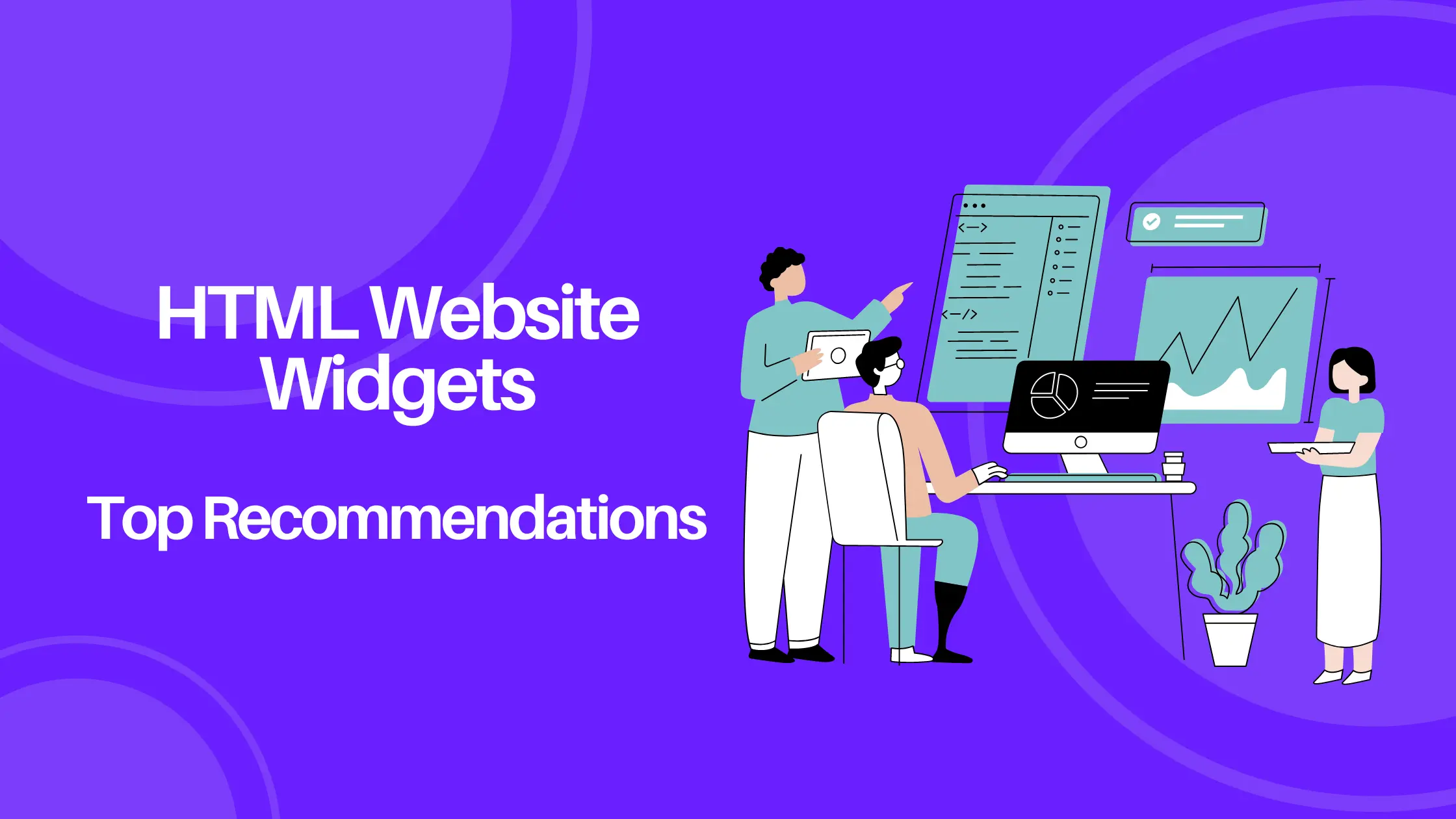HTML Website Widgets
The HTML widget is a tool that allows you to enter or paste your HTML content into a page. With the help of the HTML widget, you can do this from a local source or a third-party source. HTML widgets can contain any content such as images, text, videos, lists, etc.
They give you the ability to embed custom code into your website. An HTML widget will definitely help you with increasing the web functionality.
Such widgets are self-contained. They can be updated completely independently of other content on your screen. Also, you can place them wherever it suits you. There are a large number of widgets and you must choose the ones that suit you.
HTML widgets can contribute to your business in several ways:
- Increased engagement on the website – HTML widgets are interactive. They’re designed to attract the attention of the viewer. Widgets provide interesting and up-to-date information. In this way, you can increase the reaction of visitors, and the engagement on your website.
- Increase sales – you can tell a better, more vivid, and effective story about your product/service. You can offer some extra information. That will make visitors want to buy your product or service.
- Improve functionality – widgets can help you improve the functionality of your website. For example, you can link your content to your social media profiles. You can do this very subtly with an HTML widget.
Are there free widget options?
As said, there are many HTML widgets, and your primary task is to choose the one that matches your topic content. Besides premium HTML widgets, there are free ones. If you’re looking for a suitable widget, the first thing you can do is search the browser. It’s best to search for the topic you are dealing with and thus look for suitable widgets. Don’t forget to enter free as one of the keywords, if that’s what you’re looking for. For example, if you want a date update widget, type “the free date HTML widget”. The search engine should offer you options from which you will find the right one.
Some of the free and very popular HTML widgets are Google reviews, QR codes, Social media icons, and Pop-ups.
Google review has become an almost indispensable part of any successful business. This widget enables greater transparency. It contributes to credibility and building brand identity and brand image. If you want to achieve greater business efficiency, definitely consider implementing Google review.
QR Codes have become a part of everyday life. These are codes that you can scan using a mobile device, and today everyone has a smartphone. This is a very simple and quick way to redirect visitors to a certain page or specific information.
Almost every company today has a social network. Social media widgets allow you to embed your social media profiles into your website or page. This way you promote your internet presence. Also, you provide visitors with all possible information in one place.
Pop-ups have also proven to be important elements on the page. Especially if you’re selling a specific product. If you want to highlight a current discount or coupon, you can do so via a pop-up HTML widget.
How can I create a widget?
It’s possible to create an HTML widget using very little code. First of all, it’s important to know what are the basic widget components:
- Dependencies – they refer to JavaScript and CSS assets used by widgets.
- R binding – it includes some short, basic functions of widget usage. Most of all, it helps end-users to provide input data to the widget.
- JavaScript binding – it refers to the code that holds everything together.
The widget is always installed within the R package. This ensures that widget-dependent code does not require an internet connection.
For example, we’ll call it the widget X. This widget X is contained within the same-name R package.
Further, dependencies. As said, the dependencies are the JavaScript and CSS assets. They contain a YAML configuration file that uses the widget name as the base filename. Several dependencies can be specified in a single YAML file.
The next step is the R function. So, we need to provide an R function, whose role is to call our widget. The R function accepts input data and various options that control the display of the widget.
The last step is necessary to activate the widget. It’s a JavaScript binding in the file. This one is necessary to define the name and type of the widget. Also, the HTML element that will host this widget, as well as the width and height of this HTML element.
As you can see, creating your own HTML widget requires programming skills. So, if you want to create your own widget, first of all, familiarize yourself with the subject. Of course, you can always turn to a professional for help.
7 HTML website widgets providers
There are many online widget providers that can be useful to you. Some of them offer different categories of widgets. But there are some that can provide you with a specific tool for a certain purpose.
Powr
This one is definitely one of the best providers. It contains several categories of plugins depending on the goals. So, you can find boost conversions, gain followers, and engage visitor types of plugins. Some of the widgets are even free. For example, Form Builder, Social Feed, Countdown timer, FAQ, Chat, Weather, etc.
The key features Powr contains are:
- WYSWYG editor that allows you to see your widget exactly as it will appear on the site.
- You can embed a widget by placing an HTML.
- You can invite others to develop and edit the widget.
- Also, you can generate a unique URL for your widget. This way you can share it with whoever you want.
- It’s possible to add custom JavaScript or CSS to make your widget even better and more effective.
Powr provides a large number (more than 50) of unique widgets depending on what you need.
ElfSight
This provider offers widgets from 8 different categories. So, you can find social, review, e-commerce, chat, forms, video, audio, and tools widget types. Some useful widgets are Google reviews, Contact form, Google maps, All-in-one chat, etc.
There are a few great advantages that ElfSight has:
- You can edit installed widgets on the dashboard and embed them on other websites. Also, you can create new widgets.
- You can use custom CSS to improve your widget and webpage appearance.
- It’s very easy to manage the widgets.
WidgetSquad
This one is great if you want to create online widgets for free. Some of the widgets are Email collector, Cookie notification, and Live counter. This provider lets you customize widgets’ appearance and add animations. This is how you can make a better user experience.
HoverSignal
This one gives you more than 10 HTML widgets. They’re placed in four categories: games, forms, chats, and social proof. All can boost your conversion rates. Some of the widgets are Quizzes, Feedback, Spinning wheel, Easter eggs, Sales pop, etc.
If you’re having a rough time, you can use one of the templates and there are many of them (more than 200). HoverSignal can help you to engage visitors to your website and convert them. Also, it can increase time on site and page views.
ZotaBox
This one provides more than 10 HTML widgets, including customizing options. Its HTML widgets are great for increasing conversions on your website. You can find widgets such as Push notifications, Back to top, Showcase slider, etc.
Survio
Surveys have proven to be a great way to engage. If there is a space to embed it on your website, be sure to do so. Survio allows you to create a survey and place it as a widget on your website. Also, on this provider, you can find hundreds of survey templates. For example, service cancelation, team building, tech support, event planning, bank, etc.
Swiftype
If you want to ease the search on your website, the search bar is what you need. Swiftype search bar allows your visitors to manipulate the website more easily. You don’t need any coding knowledge to operate this widget. A very useful feature is autocompleting the search as soon as the user starts typing. Also, this widget is very advanced. So, you will definitely benefit from spell check, synonyms, and phrase matching.