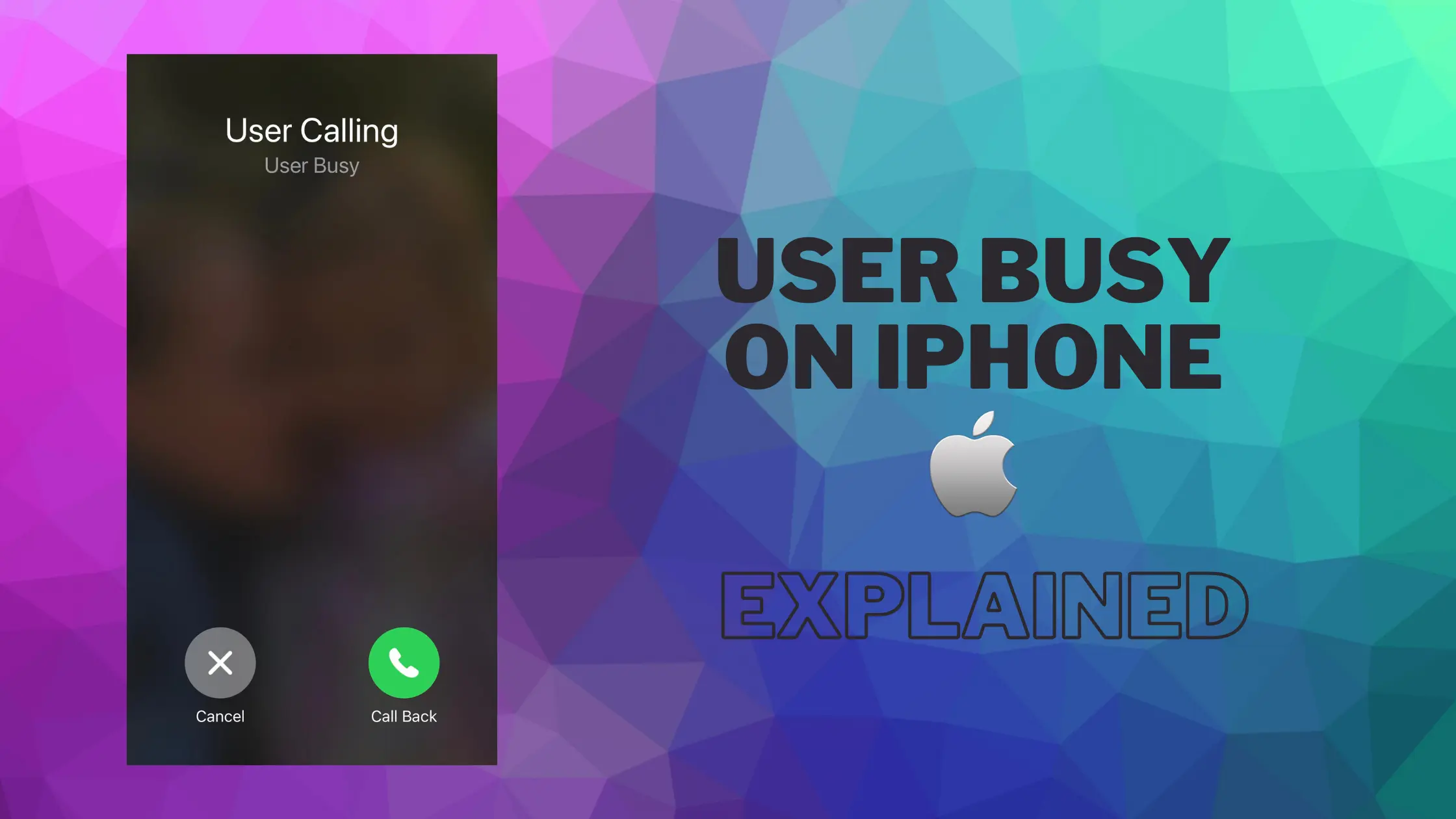What does the “User Busy” iPhone message mean?
The “User Busy” iPhone message means that the person you are trying to reach is already having a conversation on his phone with somebody else. Besides this, there could be some network issues, but usually, this is not the case.
“User Busy” message literally means that the phone user you are calling is currently busy and can’t talk with you now.
The current call will not be interrupted in order for a new call to be established. You will be able to start a conversation with this person after he is done with this call happening now. When they finish the conversation you will stop getting the “User Busy” message.
Reasons why you might get the “User Busy” iPhone message
The User Busy message is nothing unusual and it can happen for multiple reasons. We know that when you have an urgent need to call somebody this can seem like the biggest problem in the world. We all have been there. However, this is not the case. The reasons for getting a “user busy ” message on iPhone are quite logical and simple. Here are some of the potential reasons:
- The user is busy having a call with somebody else
- Network Servers are busy
- The network lines have some issues
- The person you are calling has blocked your number
- The user you are trying to reach has the call waiting option turned off
- The person you are trying to reach doesn’t have network coverage
What To Do When You Get ‘User Busy’ iPhone Message
1. Try calling that person again after some time
When you try to call someone and you get the “User Busy” iPhone message, it most probably just means that the user is talking with somebody else at that moment. In this case, only what you can do is wait a few minutes. Save that number in contacts and try calling them again later. When new contact is not getting saved, you can discover why iPhone is not saving contacts. After some period, try again. At one point you will reach the person once the line gets available for your call.
2. Send a message to see if they are really busy
If you try to call the same person multiple times in a longer period of time, it could happen that the person is rejecting your call on purpose. If you want to check if that person is really busy you can try texting them and wait to see if they will read your message. It can also happen that iMessage doesn’t say delivered.
3. Call your mobile provider
If this issue persists and you conclude that there is some issue with the network and servers, you can try to call your provider through landline and tell them to check their system, just to speed up the process.
4. Reinput your SIM card and do a soft reset on your iPhone
Another thing you can try is to take out your SIM card and then put it back. After that, you can do a soft reset on your iPhone as this can also help in some cases. Don’t mix soft reset with iPhone factory reset as these are two different things.
What does it mean when you get a phone busy signal all the time?
If you get a busy signal all the time when calling the same number for a longer period of time, it is possible that the user has turned on the Do Not Disturb option on his iPhone. If the user has Do Not Distrub mode on, you will see the “User Busy” message on your iPhone display every time you call this number. Until the user decides to turn off this option.
Another reason for getting a busy signal all the time can be if the user blocked your number. Then at any time when you call this user, you will get the “User Busy” iPhone message.
How To Disable And Enable User Busy Settings on Your iPhone?
If you are looking for a way to set the “User Busy” message for those that are calling you, this can be done easily on your iPhone. Just follow these steps:
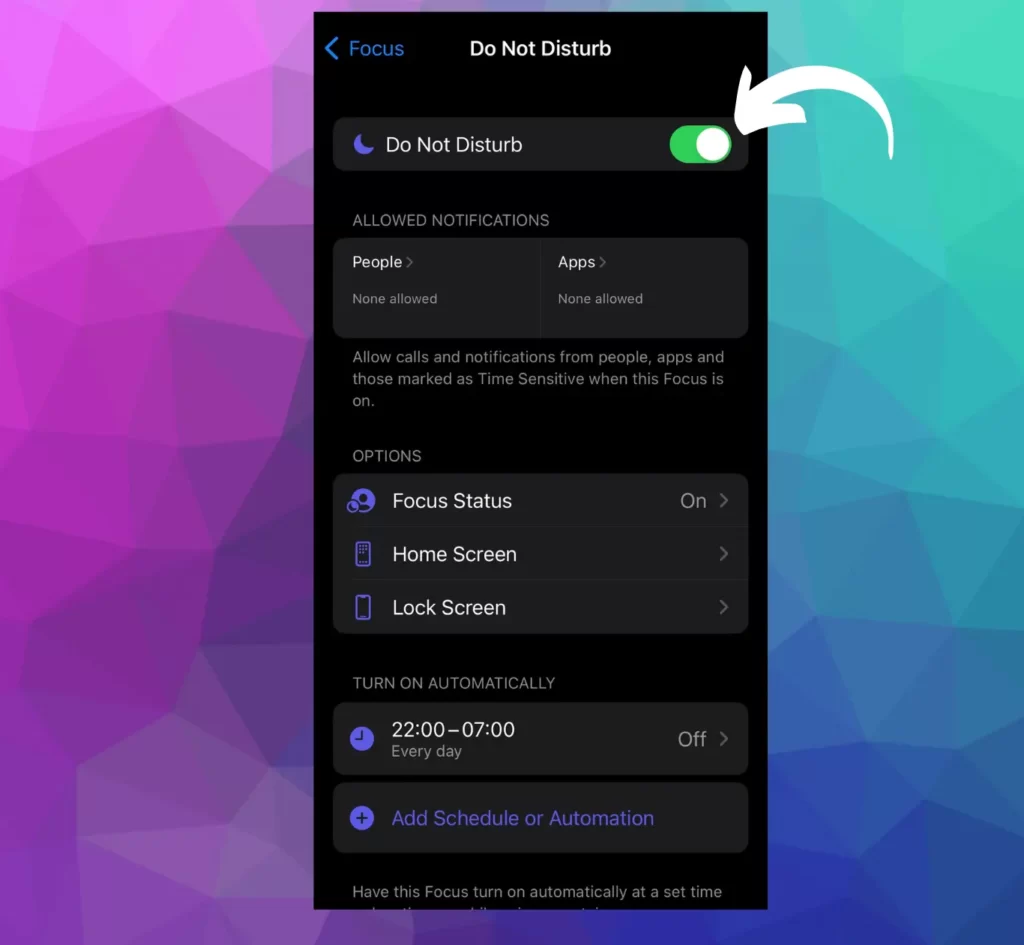
- Open Settings on your iPhone
- Choose the Focus option listed within the settings
- Press the slider next to Do Not Disturb option to turn it on
- Set up desired notifications
- Test it by calling your phone number to see if you will get user busy iPhone notification
How to put someone on hold on iPhone?
There is an easy trick for putting someone on hold on iPhone while on call. You just need to touch and hold the mute button. The mute icon will transform to a pause icon and that means that the user you were talking with is on hold.

Then you can start a new call by pressing the add call button. You will be able to choose the user you want to call from contacts, while the person you spoke with is still on hold.

What is cancelled call on iPhone?
Cancelled call on iPhone call log means that that call was stopped by you before the user you called got the notification about the call. Cancelled call can also occur because of network and mobile provider issues.
What happens when you call someone who blocked you?
When you call someone who blocked you you will get the “User Busy” message all the time. That means that you will not be able to establish a phone conversation with this user.
How To Tell If Someone’s iPhone Is On Do Not Disturb Mode?
If you are constantly getting “User Busy” message when calling someone, it’s possible that this person has the Do Not Disturb mode on. If you are close to this person, you may know if they have a habit of using this option and guess if that’s the reason why you are not able to reach him or her. People usually use this option when they want to focus on work, studying, if they are having a rest, or just enjoying some quality time with their favorite people.
Understanding messages on our iPhones is helpful for reducing stress in situations when we are not able to reach who we want. “User Busy” message on iPhone can happen for multiple reasons that we described here. But still, the most common reason will be if the person you are calling is just talking with somebody else.
Conclusion
Understanding messages on our iPhones is helpful for reducing stress in situations when we are not able to reach who we want. “User Busy” iPhone message can happen for multiple reasons that we described here in detail. It’s just on you to figure out what is your reason for getting a busy signal on iPhone.