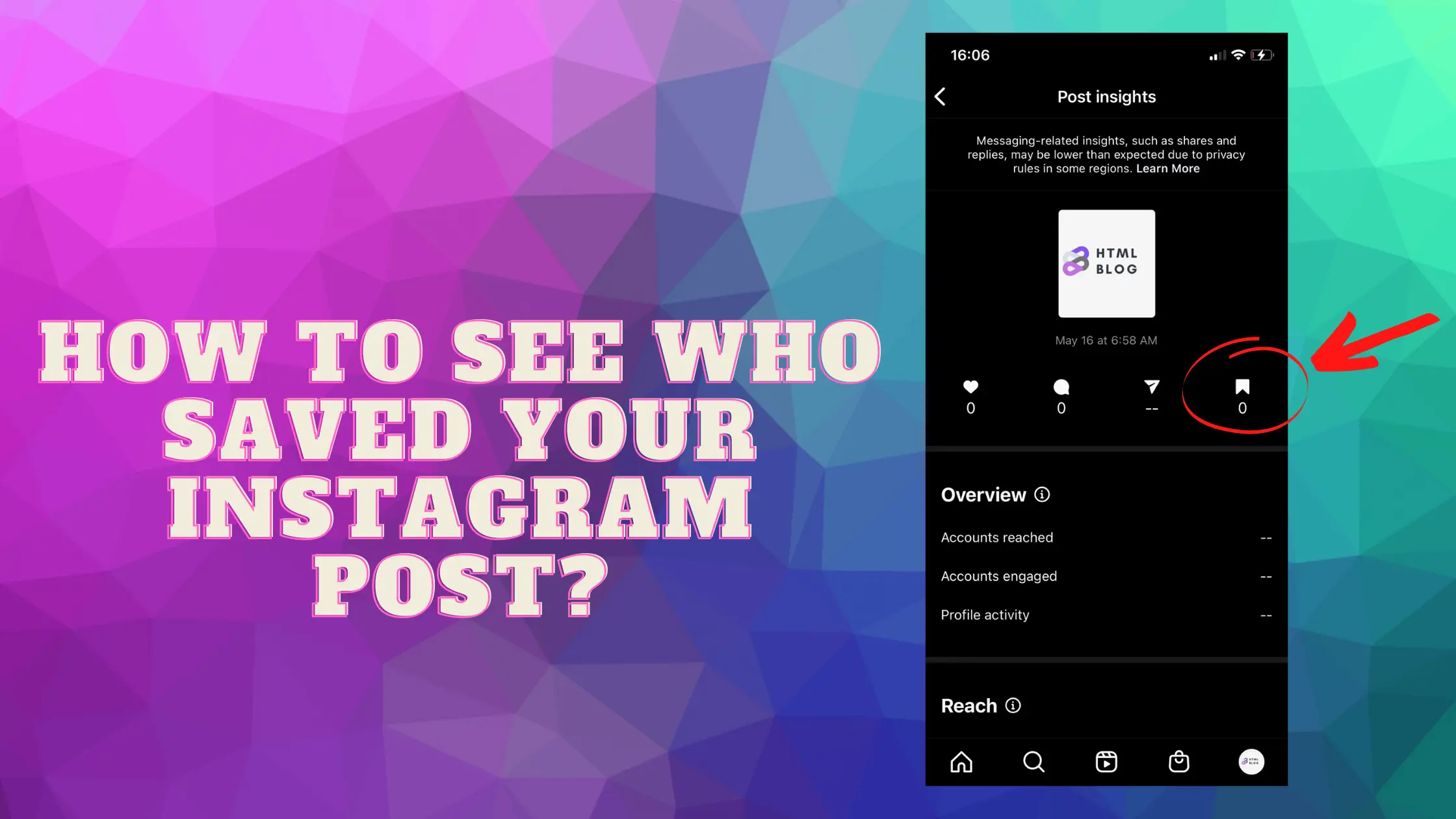How To See Who Saved Your Instagram Post
If you want to see who saved your Instagram post, you need to ask your followers for that information, as Instagram app doesn’t give this information within post insights. In case this information is something that is really valuable to you for a specific post or content, you should publicly ask your followers about this.
When you want to ask your followers who saved your Instagram, you can use one of the following ways:
- Ask your followers who saved your Instagram post on your Instagram story and tell them why this information would be valuable for you. Tell them to reply to your story if they saved your post
- Ask your followers who saved your specific Instagram post on your new Instagram post or video and explain why it would mean to you to get this information. You can tell them to comment on this post if they saved the post in question.
Ask this in a polite manner and tell them why this info would be valuable for you. Those that saved your story are probably following your content regularly and would be willing to give you this information. Of course, don’t spam your followers with this kind of question all the time, as that could be bad for your reputation. But asking them about this for a specific post is perfectly fine and can create some new connection and conversation between you and your audience.
How To See Who Saved Your Instagram Pictures
The Instagram app doesn’t give you information about who saved your Instagram pictures or videos. You can find out in Instagram insights how many people saved your Instagram post. But you can’t see these people’s usernames, unfortunately. The only option to find out who saved your Instagram post is to ask your followers publicly.
What Happens When Someone Saves Your Post On Instagram?
When someone saves your post on Instagram, the post will automatically be saved in their Saved folder on their Instagram app. They can choose in which collection in their Saved folder they want to save this specific post.
They can later visit their Saved folder and see your post again. When more users save your post, this tells to Instagram that this post has a great value for users and then Instagram algorithm shows it to more people. You will not get information about each user that saved your post, but you can see how many users in total saved your post in your Instagram insights.
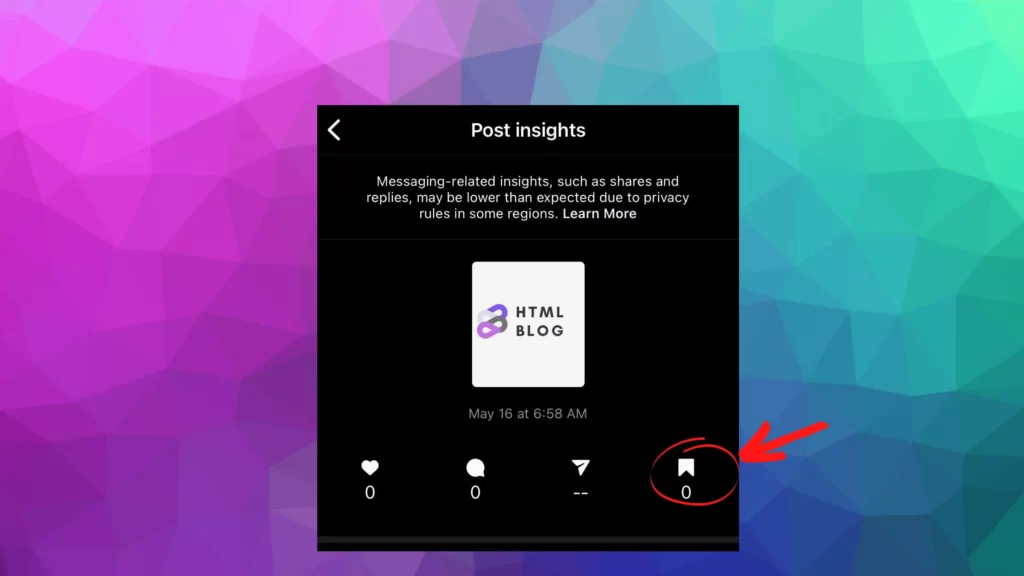
How To See How Many People Saved Your Instagram Post?
When you create an Instagram account you can choose between a business and a creator account. This depends on the idea that you have about the account you want to grow and the content you want to post.
It’s logical that if you choose a business account, you will have more needs for some marketing insights. That’s why learning how to see who saved your Instagram post and how many people saved your Instagram post is possible only for business accounts.
If you want to see how many people saved your Instagram post on your business account, follow these steps:
- Go to your profile to see all your posts.
- Tap the post for which you want to see the details
- Tap the View Insights option under the post. You will be able to see different metrics related to this post – likes, shares, comments and saves. The bookmark is associated with saves and this number will tell you how many times your posts were saved.
If you have a creator account and you want to see how many people saved your Instagram post, you will have to switch to a business account first. This is something that you can easily change in your Instagram Settings.
How To Switch From A Personal To A Business Account On Instagram To See The Number Of People Who Saved Your Post?
Seeing your profile and post insights is possible only when you have a Business account, while the Creator type of account doesn’t give you these possibilities. Since you want to find out how many people save your post, you will need to have a business Instagram account.
To change your account type to a business account:
- Login to your account
- Go to Settings
- Choose account
- Then choose switch to the Business Account option
You can switch back to the creator account if you just need to see this information or leave it a as a business account if you actually want to get more marketing insights or to promote this account as a business.
Are There Apps To See Who Saved Your Instagram Post?
Apps to see who saved your Instagram post don’t exist. If you bump into some app that offers this kind of option, get more information about the app and learn what features it actually has.
There is no way to find out who saved your Instagram post, as Instagram doesn’t provide this information. There are no apps that can show you this. You can use Instagram insights to find out how many users saved your post, but you can’t see who saved your Instagram post.
Why Can’t You See Who Saved Your Instagram Post?
You can’t see who saved your Instagram post because Instagram app doesn’t provide this information. This information is not available in Instagram insights. This is probably not possible because of the user’s privacy. Privacy is an important part of Instagram politics. Instagram users would probably contact often these users to offer them services and products. But don’t forget, if you are spamming someone’s profile you can easily get restricted on Instagram by some users. That’s why you should be careful who you are contacting and how often.
Even if currently you can’t see who saved your Instagram post, it doesn’t mean that Instagram will not add this insight. Instagram could allow you to see the list of specific users who saved your post. You can see who liked, commented, and shared your post, it doesn’t sound impossible to be able to see who saved your Instagram post.
Conclusion
Finding out that you can’t see who saved your Instagram post can be a bit disappointing. This information could be quite valuable for business profiles and could help in better targeting. At least you get to see how many users saved your Instagram post. This information can provide you some good insights as well and tell you if your post is doing good. If you notice that some posts get more saves than others, that could mean that that is the type of content on which you should focus more.