How to see liked posts on Facebook app
- Open your Facebook App and make sure you are logged into the desired account
- Go to your Profile by tapping on your profile picture on the home page
- Click on the three vertical dots button below your Facebook Profile Image in order to open your Profile Settings
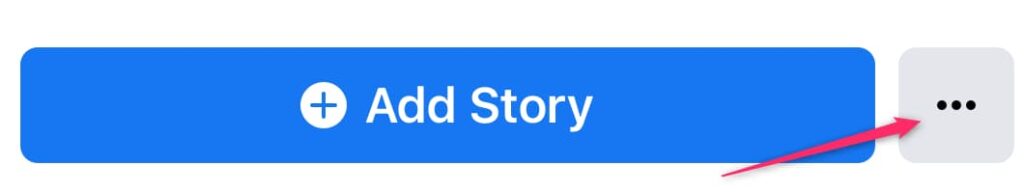
- Choose the Activity Log section
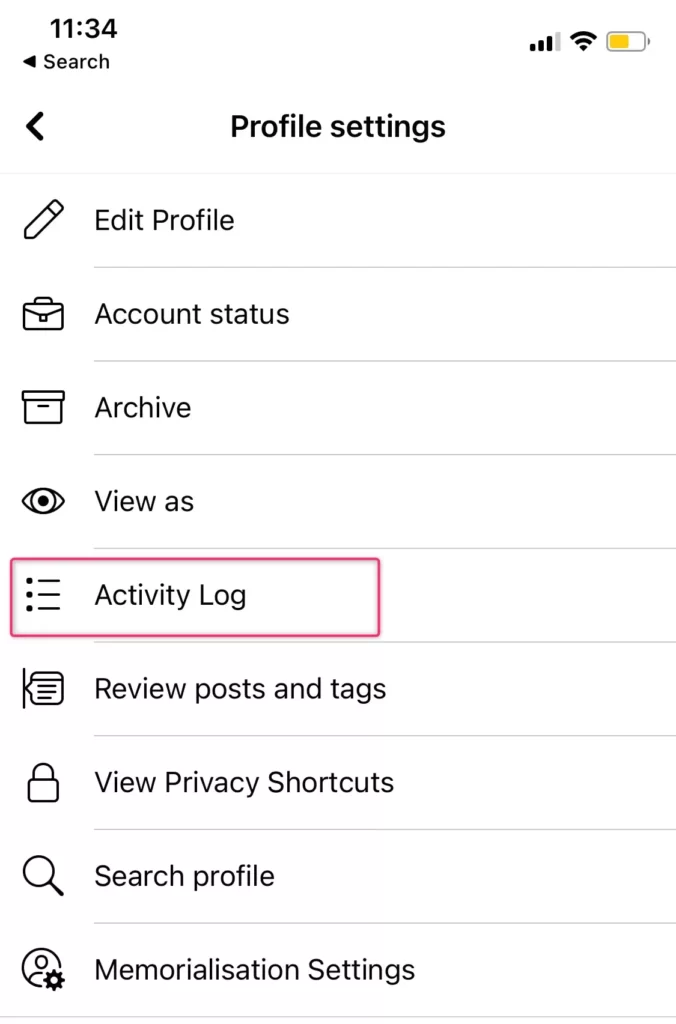
- Click on the Filter button and Choose Categories
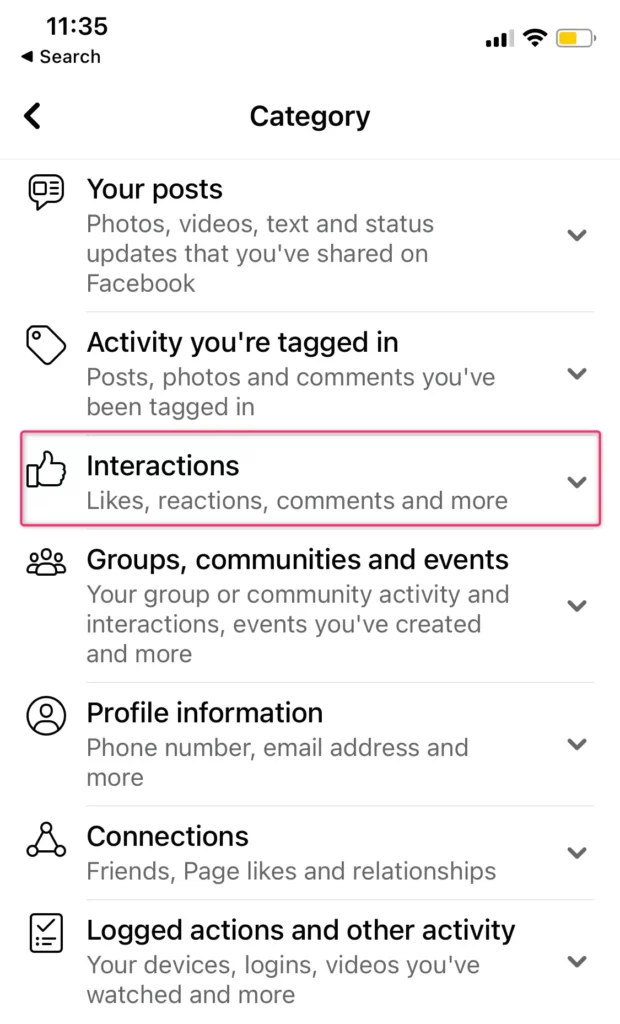
- Tap on Interactions and Choose “Likes and Reactions”
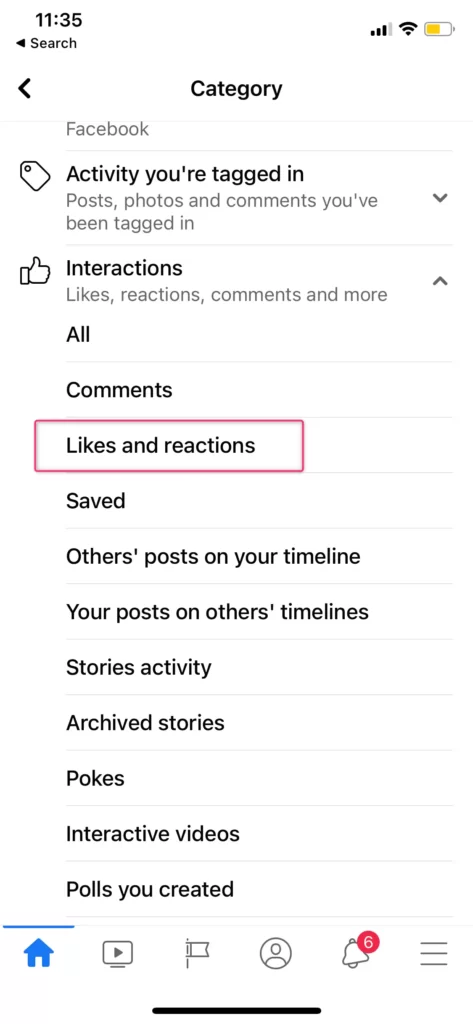
When you choose “Likes and Reactions” you will be able to see liked posts on Facebook. Secondly, you will be able to see all reactions as well on this list. On this list, all likes and reactions on posts, pages, and comments will be included. Whether it’s a video, photo, or just a text, you will be able to see your likes and reactions to this Facebook content.
How to see liked posts on Facebook Lite App
- Open your Facebook Lite App and check if the app is logged into your account
- When you are on the home page, tap on your Profile Picture to get to your Profile
- From your Profile page, click on the three vertical dots button below your Profile Image to open your Profile Settings
- From your Profile Settings choose the Activity Log section
- Use the Filter button and select Categories
- Click on Interactions and Choose “Likes and Reactions”
Simple as that, in just a few steps you will be able to see posts you liked on Facebook from your Facebook Lite App.
How do you see posts you’ve liked on Facebook from Mobile Browser?
Most of us use Facebook from the Facebook app, but some users prefer using it from a mobile browser. They maybe don’t have enough space to download the app, or they don’t like keeping the app installed on their phone for some other reason. Whatever the reason, it’s also possible to see liked posts from your mobile browser. This process might take you a bit more time than if you are using the Facebook app, but it’s still very simple.
- Choose your preferred mobile browser on your mobile phone and go to m.facebook.com
- Add your account details in order to log in there, if your account is not logged in already
- Save your password for the next time if you want to save some time
- Go to your Home Page and click your Facebook Profile Picture to go to your Profile
- On your Profile Page click on the three horizontal dots below your Profile image to go to your Profile Settings

- Choose Interactions within your Profile settings
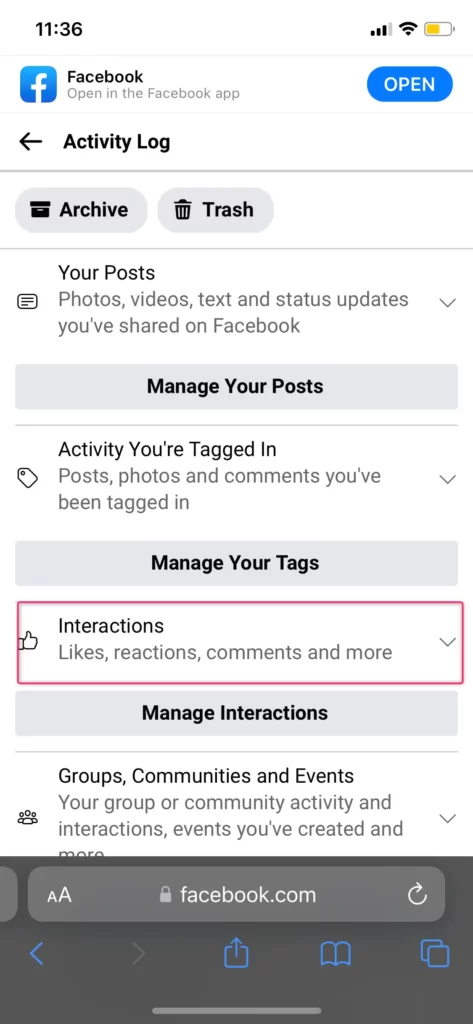
- Click on “Likes and Reactions” to see posts you liked from your Facebook profile
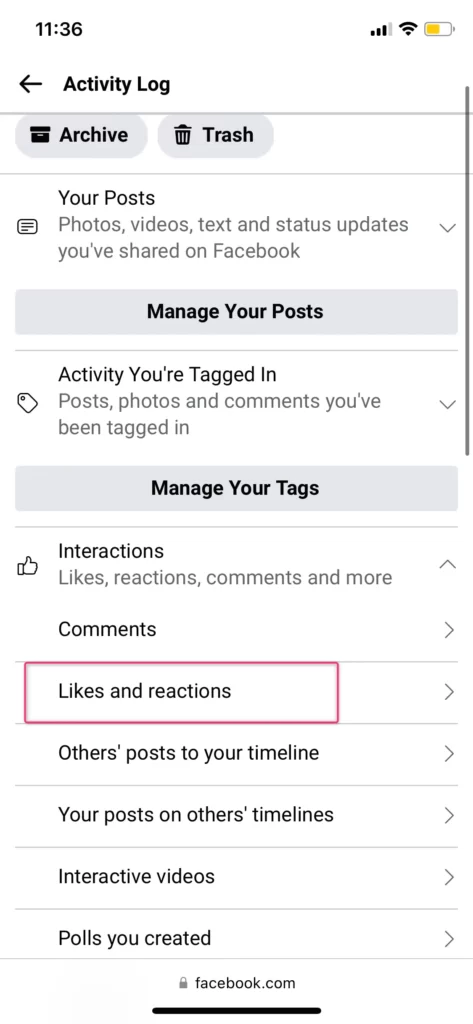
How to Find Liked Posts on Facebook Desktop
If you prefer using your Facebook from its Desktop version, there is also a way to see liked posts on Facebook Desktop:
- Visit facebook.com and login to your profile
- Click on the inverted triangle button on the top right corner of your Facebook Feed
- Choose Settings & Privacy from the options
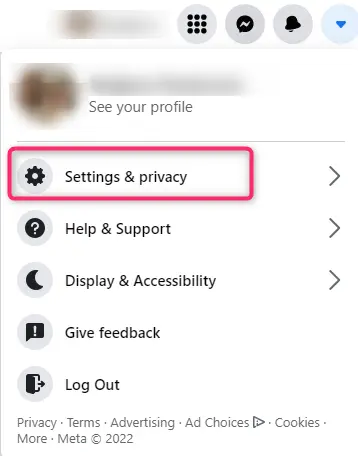
- Click on the Activity log section
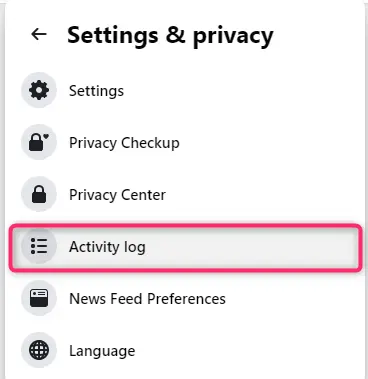
- Choose Interactions option
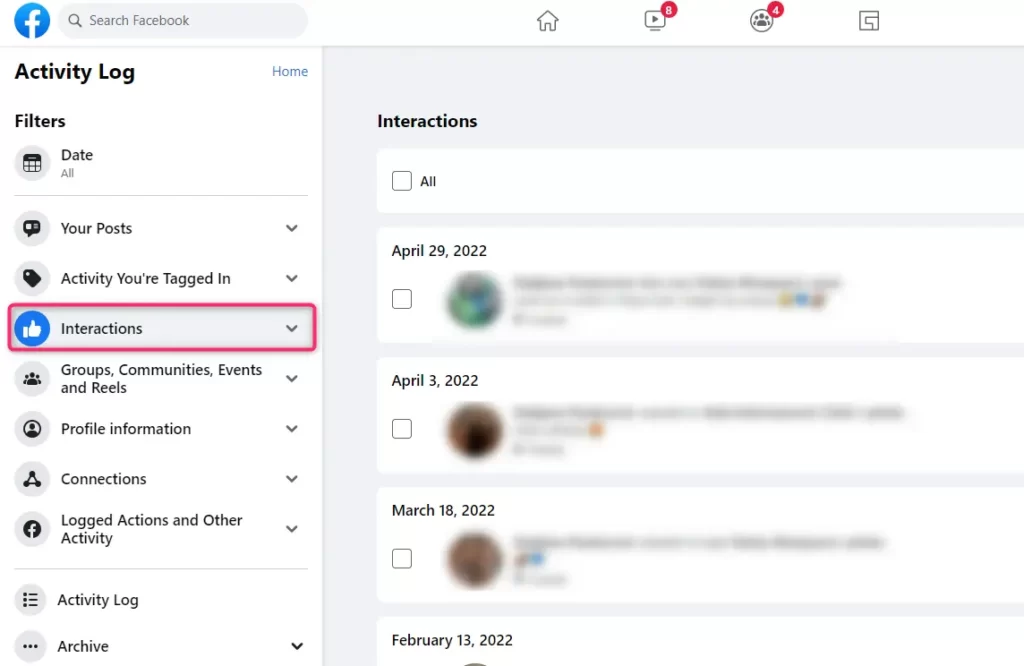
- From there choose Likes and Reactions
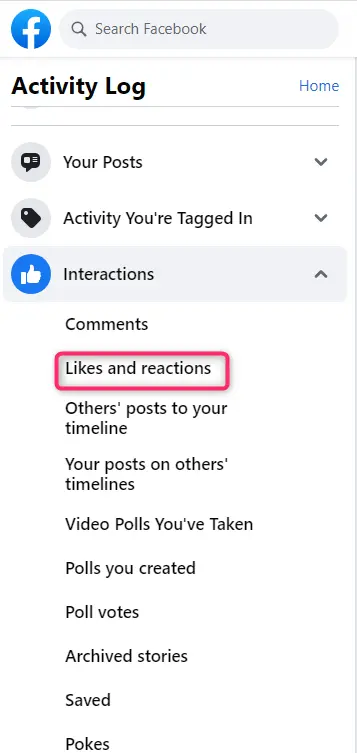
In just a few simple steps, you will be able to find images, videos, or comments that you liked from your Facebook profile.
How to see what you liked on Facebook
To see what you liked on Facebook:
- Open your Facebook app or log in through a mobile or desktop browser
- Go to your Profile by clicking on your profile picture
- Click on the three horizontal dots that you will see below your profile picture
- Go to your Profile Settings from mobile or Settings & Privacy from desktop
- Go to Activity Log
- Click on the Interactions section
- Choose Likes & Reactions
- See the list of things you liked on Facebook such as posts, images, videos comments, and pages
How to see what someone likes on Facebook
To see what someone likes on Facebook, go to your search bar on the Facebook home page and type there – liked by “Full Facebook name of that person ” and complete the search. For example, “liked by John Johnson”. When you get the results, you will be able to choose to see posts, people, photos, videos, marketplace, pages, places, groups, or events that this person likes on Facebook.
This is an easy method that not many are aware of. Make sure to write the name correctly and to choose the person that you are looking for, as there can be more than one person with the same Facebook name. You can use this search for people that you know in person, people you only know from Facebook, or even celebrities.
Conclusion
Even though Facebook is the most famous social network, it happens that we still don’t know how to complete some tasks, such as finding likes on Facebook. We covered a few different situations on how to see liked posts on Facebook. Whether you want to see what you Liked on Facebook or posts liked by somebody else on Facebook, you will find a solution in this guide. Likes can tell us a lot about a person, and this is useful if we want to get to know someone better. Also, sometimes we want to find something that we liked in the past and check it out again. Or we just want to check if we liked something or not, when we are not sure about it.




